Rabb.it can make you a Rabbit
Rabb.it allows you to stream videos from leading service providers like Netflix, Hulu, YouTube, and every other possible website in a single session. It also amalgamates with a video chat service and allows upto 10 people watch the screen together, what else would someone need! You can read something together, watch movies, learn something available out there on the web. Rest of the advantages will be discovered by you for everyone. Without getting much into what all you can do with rabb.it, let’s do it.
Step 1:
The first thing you’ve to do is go to rabb.it without thinking about anything else and tap the “Sign up” button.
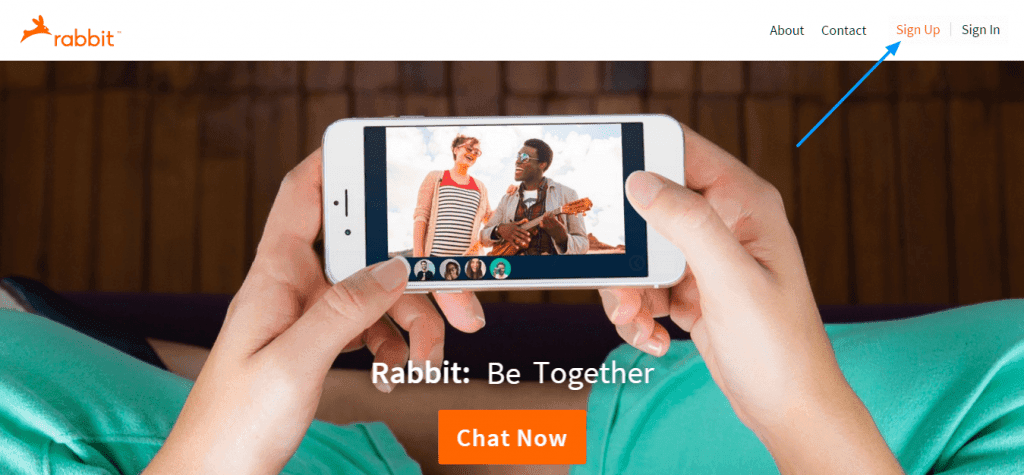
Step 2:
Next you’ve to sign up using facebook or alternatively enter the following details on a popup which strikes right in front of your face:
- First name
- Last name
- Username
- Email and
- Password
Then check if you would like to receive email updates from rabb.it and click on sign up. You’ll receive a verification email, click on the link which you received in your inbox to confirm your identity and get ready to rabb.it. You should also know about using kast for watch party.
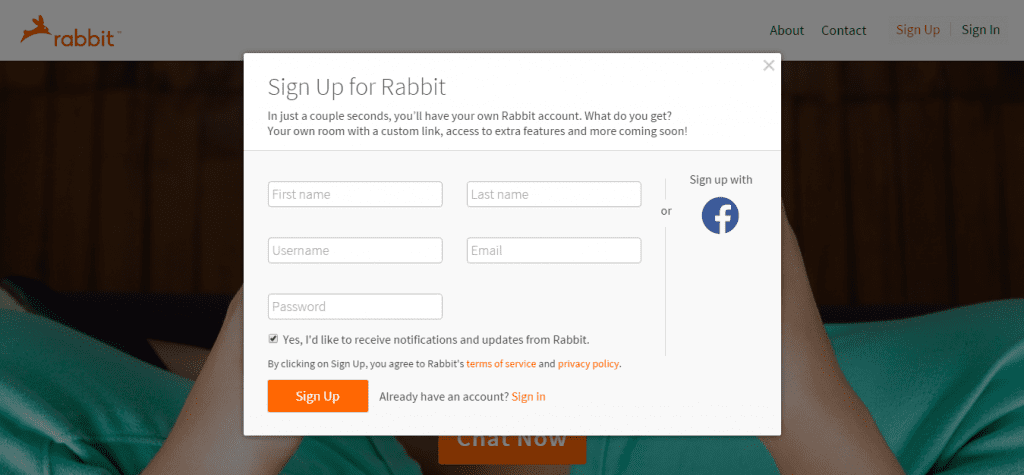
Step 3:
You’ll get your own rabb.it room when you sign in. Beneath, you’ll be able to find rabbit icon in the center which is also regarded as Rabbitcast Launchpad. Clicking it will show you shortcuts for netflix, youtube or you will be allowed to enter any website (like in the screenshot below), you know what you want to surf.
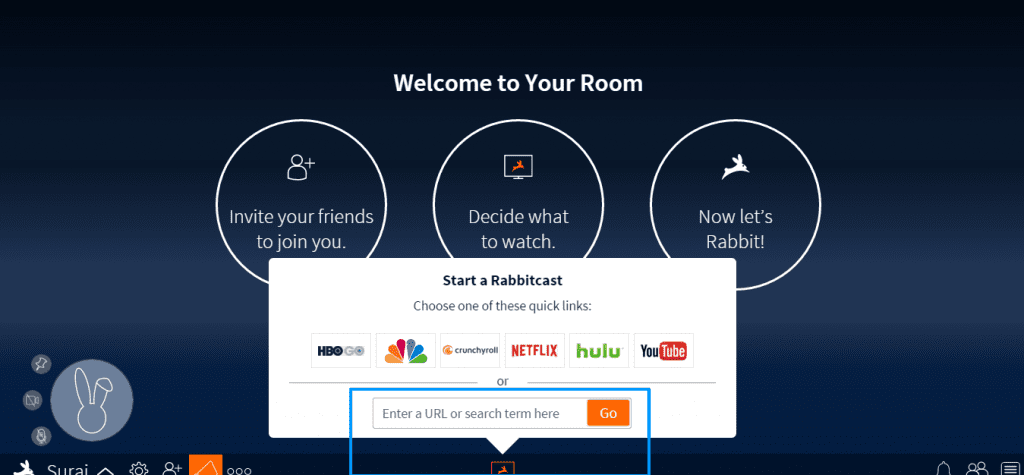
Step 4:
The above details are enough but I would like to share some more tips which you should be knowing while using rabb,it. You can change the resolution/quality to low, standard and high-definition. Also, you can switch to fullscreen by clicking on the options icon and selecting “Enter Fullscreen” (pushing efforts? Great!)
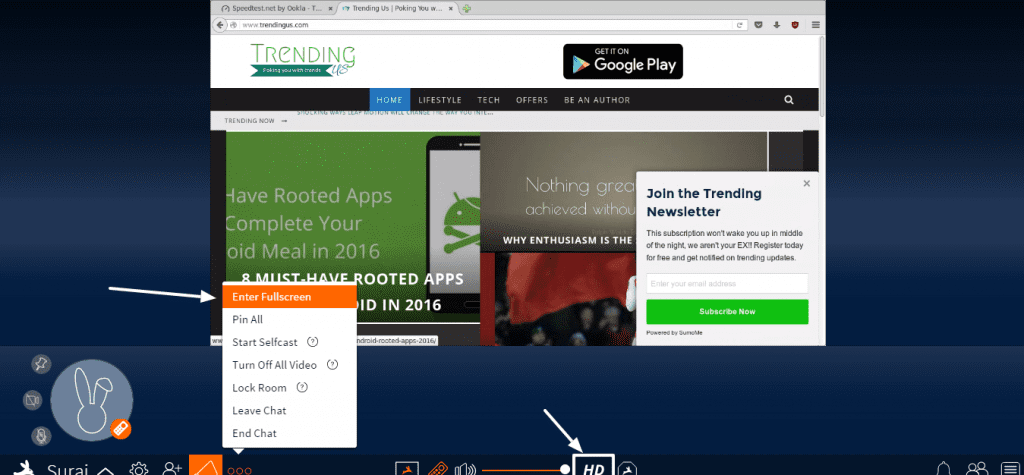
Share your world
So that’s all what you need to kickstart your rabb.it journey. If your internet speeds are low and you’re thinking that it’s not for you, then think again.
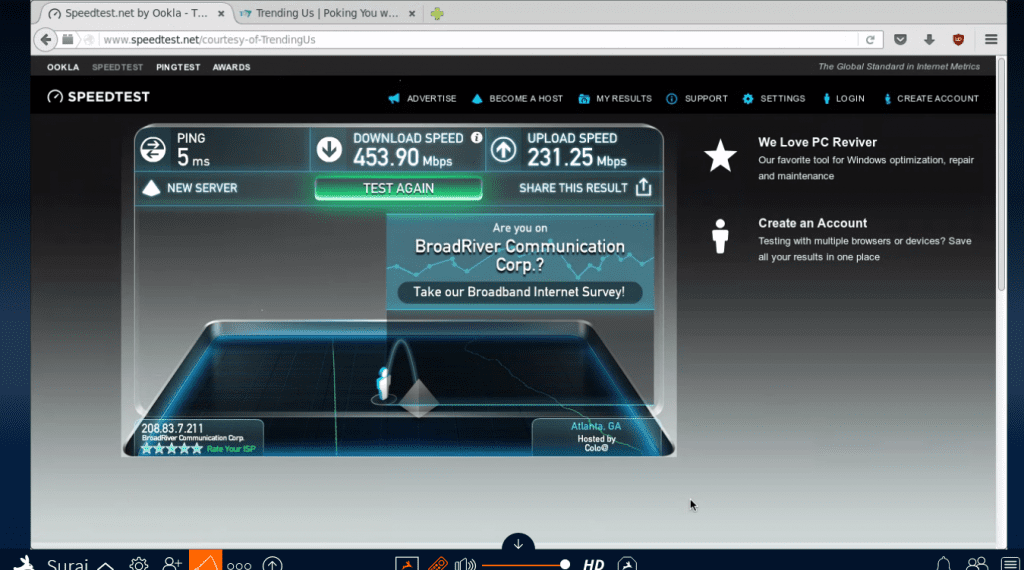
You can rabb.it even if you’re slow on surfing, you definitely have checked the above speeds which I got using rabb.it. It’s time to win the game of thrones. Still if you got questions, the comments section is for you. Get your queries cleared.
Learn more about what happened to rabb.it.








Great stuff. How many people can be in a room at the same time?
Up to 15 at once.
Can I use this on my mobile?
Rabbit is not currently available for android but you can download its iOS app from here
UPDATE: Rabb.it is now available on Android via chrome. Have fun!
Yep 😀
This tutorial is what I was exactly looking for. But, how does a rabbitcast work?
When you start a rabbitcast, a virtual computer boots which is visible to everyone in the room, so everyone sees the same thing at the same time.
Fantastic post.Never knew this, regards for letting me know.
hello!,I love your writing so a lot!
i dont know why but my remote doesn’t work while i am using it in my phone. .any solution??
That doesn’t seem to be a problem here. You can contact them via their support page.
Thanks extremely useful. Will share site with my buddies
Nice post mate! But i want to run the rabbitcast even if i close my pc is it possible?
What would you look at if the PC is closed/off?
How to use keyboard on mobile
Are you using browser or mobile app?
Can i live stream my videos on youtube, by using rabb.it (since the speed is great)
Yes, that’s what it’s made for. Watch it with multiple people without being together at a great speed with rabb.it.
How to get keyboard on Android ?
Can you use this service to show videos that are only on your computer? For example a family video you recorded but haven’t put on the internet?