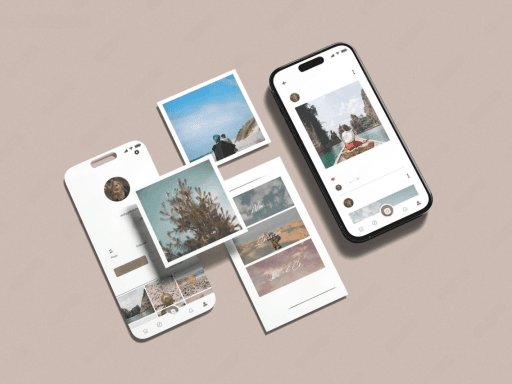What is Quiet Mode (Sleep Mode) on Instagram?
Quiet Mode on Instagram is a special feature on Instagram that is built to help you focus and take a break from notifications. When you turn on Quiet Mode on your mobile phones, Instagram temporarily pauses notifications like likes, comments, and messages, so you aren’t disturbed while doing your work. This feature is great if you need some time to concentrate, study, sleep, or just relax without distractions then quiet mode is the best option.
While Quiet Mode is turned on, people who send you a message will see an automatic reply letting them know that you’re not available right now. This can help them understand why you haven’t replied quickly.
Once you turn off Quiet Mode, you’ll see all the notifications you missed while it was active. This feature on your phone is particularly useful for teenagers and anyone who wants to manage their time better. It allows you to set boundaries and prioritize your mental health by reducing screen time and social media disturbance.
To use Quiet Mode, you can go to your Instagram settings, select the option, and choose when you want it to turn on and off by setting the hours.
Quiet Mode is especially helpful for teenagers or anyone looking to manage their time more effectively. It helps you set limits and take care of your mental health by cutting down on screen time and reducing interruptions from social media.
People usually get confused between Quiet Mode and Sleep Mode. Both are the same, android mobiles have Quiet Mode while iPhone users have Sleep Mode.
Benefits of Using Quiet Mode
Quiet Mode is quite useful, mainly for students, teenagers, and working professionals below are some major benefits of using Instagram Quiet Mode:
- Focus: Quiet Mode silences all notifications, allowing you to concentrate on things such as studying, working, or with family. Without notifications constantly interrupting you, you can focus on what really matters. This is the major benefit of quiet mode on Instagram.
- Breaks: Taking breaks is very important to recharge your mind. Without breaks you cannot do any useful work. By temporarily muting distractions, silent mode allows you to detach from social media. This gives you room to unwind, recharge, and engage in offline pursuits.
- Enhances Productivity: as we said Productivity is very important if you are a student or working professional. Quiet mode helps you to focus on your work or study and keep distractions away from you.
- Sleeping: The sleep Cycle is very important for your health. By turning on the Quiet Mode before sleeping, you will not be disturbed by late-night notifications. This will allow you to fall asleep without getting disturbed.
How to Turn on Quiet Mode on Instagram: Step-by-Step Guide
Turning on Quiet Mode on Instagram is a simple task. Follow the below-given steps and turn on Instagram quiet mode within a minute:
Step 1: Open the Instagram App:
First And most important thing you have to open your Instagram application.
Step 2: Go to Your Profile:
Click on your profile picture in the bottom-right corner of the screen to open your Instagram profile.
Step 3: Access Settings:
Click on three horizontal lines (menu icon) in the top-right corner, then select Settings from the dropdown menu.
Step 4: Find ‘Quiet Mode’:
In the settings menu, Click on the Notifications tab. After that Look for the Quiet Mode option and click on it.
Step 5: Turn It On:
Click on the switch to activate Quiet Mode. You may be asked to set start and end times for when Quiet Mode should automatically turn on and off. If you want to use it immediately, you can manually enable or disable it anytime through the same menu.
Step 6: Save Your Changes:
After setting the times, click on Save or exit the menu. Quiet Mode will now activate based on the schedule you’ve set.
These are some simple steps to Turn On quiet mode. Anyone can easily turn on quiet mode using these steps.
NOTE: Quiet Mode is also called “Sleep Mode”. In Android Phones, it is Quiet Mode while all the Apple iPhones have Sleep Mode.
How to Turn Off Instagram Quiet Mode
If you want to turn off Quiet Mode on Instagram, follow these simple steps and turn off Instagram quiet mode within a minute:
- Step 1: Open Instagram and go to your Profile.
- Step 2: Click the three lines in the top-right corner to open the menu.
- Step 3: Select Settings.
- Step 4: Go to Notifications or Focus Mode (depending on your version).
- Step 5: If Quiet Mode is enabled, you will see the option to Turn Off or Disable it.
This is how you can disable quiet mode on Instagram within 5 steps.
Best Alternatives to Quiet Mode
If you’re looking for alternatives to Instagram’s quiet mode, there are other ways to manage notifications and reduce distractions on your phone or other apps. Here are some best alternate options:
- do not disturb mode on your phone: DND mode helps us block all notifications when you enter your focus mode. This will help you to block Instagram and other application notifications.
- Screen time limits: in iPhone or in Android phones you can use built-in tools like iPhone’s screen time or Android’s digital wellbeing to limit app usage.
- Third-party apps: there are a lot of third-party applications available in the market to keep you away from social media distractions.
Conclusion:
Quiet mode on Instagram is a great way to take a break from notifications and focus on what’s important. It’s easy to turn on and off, and it helps you stay in control of your time. We hope you learn about how to turn off or on Instagram quiet mode. This TrendingUs guide has provided every answer to your questions regarding quiet mode on Instagram.
If quiet mode doesn’t suit your needs, alternatives like your phone’s do not disturb feature or screen time settings can help. The important thing is to find what works best for you so you can balance your online and offline life.
FAQs
Q.1 How to activate quiet mode in Instagram?
ANS. Go to Settings, after that go to Notifications, then Click Quiet Mode and then it is turned on.
Q2. Is quiet mode on Instagram for specific people?
ANS. No, Quiet Mode silences all notifications, not just for specific people it is for everyone’s device.
Q3. Does Instagram have a silent mode?
ANS. Yes, Instagram has Quiet Mode, which silences notifications during hours that we have set.
Q4. How do I turn on a post quietly on Instagram?
ANS. You can’t turn on posts quietly, but you can use the “mute” or “turn off notifications” feature for accounts that you want.
Q5. When someone is on quiet mode on Instagram?
ANS. When someone enables Quiet Mode, their notifications are paused, and they may get an auto-reply for direct messages.